To make or receive a Near Me call, you will need a device such as a desktop or laptop PC, tablet or smartphone. There is no software to download, all you need is an up to date web browser such as Microsoft Edge, Apple Safari or Google Chrome.


Staff members should also ensure they have a reasonable audio setup. A headset or a conference call speaker-phone are ideal, but earbuds can also be used.
Technical requirements for Near Me calling can be found on the National Virtual Consultation Service website.
Test your Connection
You can test your network connection by clicking on the image below. This should return an TCP Ready and UDP Ready for the connection test. UDP would be best but even if one shows a problem while the other shows "Ready", you should be able to make a satisfactory video call.
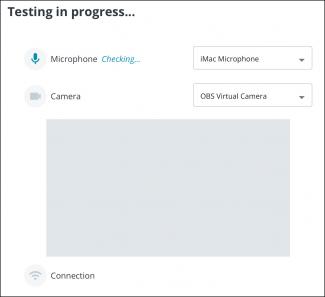
Network Requirements
For network managers, we have full details of the network requirements.
